Have you ever worked on one of those projects that drag on for ages? When you don’t set a clear project timeline at the start, you could be in for a long, miserable road.
A project timeline is a visual list of activities placed in chronological order. This in-depth overview of a project provides key stakeholders with a clear roadmap, so they can prioritize critical actions, understand dependencies, hit delivery dates, and achieve their goals.
Here’s what you will discover inside this article:
- Why are project timelines so important?
- 3 project timeline examples (and which one you should choose)
- 7 essential elements of a project management timeline
By the end, you'll have everything you need to motivate your project team and keep your goals and vision on track.
Why are project timelines so important?
Picture the scene: Your flaky project manager, Fred, doesn’t excel at plans—he does Microsoft Excel plans. They’re all locked up on his old Toshiba laptop (Fred isn’t big on sharing). In between his grunts of discontent and gruff tone with other employees, he doesn’t give a lot away.
And so, it’s fair to say that the team doesn’t fully understand the context of their project tasks or deadlines. Naturally enough, the project lives in limbo, with the end a distant dream. Your company vision is more like a mirage. You can avoid this stagnant state if you have a project timeline.
Enter Effective Eddie. He knows that if you want to turn your vision into reality, you need a project plan that focuses on deliverables and end dates. Here are seven benefits of project timelines that breathe life into your hopes of successful project and strategy execution:
- Visual workflow. Project timelines make it easy to see where you are and what needs to happen next. A clear overview helps your team communicate and understand the project's priorities.
- Gives everyone context. According to Gallup, just 7% of U.S. workers strongly agree that “communication is accurate, timely, and open” at their company. Connecting the project timeline to the organizational goals helps everyone understand how their work impacts the overall vision.
- Milestones. Breaking it down into key milestones makes it easier to track project progress and determine whether you are on track. You can also identify any bottlenecks and preempt disruptive delays.
- Budgeting. By understanding the project scope and timeline, it is much easier to work out the costs incurred by your team, including employment costs.
- Accountability. Old Fred isn’t so fussed about accountability, but this is how teams drop the ball. With a project timeline, you can understand where things are going wrong and which stakeholders need extra support.
- Priorities. In some scenarios, you can use a project timeline to set your priorities. Enable your team to prioritize their daily task list and crucial activities on time, every time.
- Motivation. With Cascade's goal management software, you can set time-bound project milestones for your employees and use KPIs to manage project goals and motivate your people.
3 types of project timelines
There are a few different ways to handle a project timeline. Fred’s clunky old mouse-drawn Excel table doesn’t count as one of them. Let’s take a look at the three contenders.
Chronological order timeline

This type of project timeline lays out activities in a simple historical timeline, from start to finish. A chronological timeline usually moves from left to right (or top to bottom if you feel rebellious). One activity happens at a time, so there isn't much scope to set up sub-activities or plan events that happen in parallel.
Such an approach could be suitable for something like a factory or construction, where the project schedule must happen in sequential phases. However, this timeline falls short if you want to break activities down into subtasks, set goals and dependencies, and accelerate progress through asynchronous work.
Gantt chart
The Gantt chart is a versatile project timeline that can display a lot of information at once. This popular solution for time management and project management helps you collaborate with other teams, track progress, and adapt as situations change.
Fred thinks it’s a clothing brand. If you want to set him straight and give your team a massive nudge in the right direction, you can use Cascade’s goal management tool—it has an interactive Gantt view that makes it easy to understand the status of your entire project.
You can also see task dependencies and set due dates, and drill down further into each project and task. Cascade’s interface makes it far easier to see the next steps and the big picture.
Bar chart
A bar chart is another type of project timeline, with time on the X-axis and a resource or output on the Y-axis. This approach is limited in function but remains useful in some industries, such as the financial sector. For example, you can use it to get an overview of trends, profits, or other simple metrics.

But can you use it to manage complex projects with dependencies or track your team member's actions and progress? “Forget about it!” says Eddie.
7 essential elements of a project management timeline
You're at a crossroads now. If you want to drive innovation and growth, you must embrace a better way to manage your project timelines. Here are seven steps to help you create a project timeline that will set you up for success:
1. Define the scope, including your objectives
A project scope statement is a detailed description of the work, including key objectives, requirements, and constraints. What do you want to achieve?
When you define your objectives and systems from the start, it makes communication easier. You can ensure all stakeholders are on the same page and moving in the same direction. So, no more headless chickens in your projects.
2. Split the project into smaller milestones
You could dive into a six-month project and hope everything falls into place along the way. Fred might take this approach. But Eddie knows that good strategy is not something that runs on autopilot—you must remain vigilant. If not, you’ll end up going off course.
Set milestones to monitor progress and check-in at critical stages. This dynamic approach allows for feedback and evaluation. You can hear what everyone has to say, take ideas on board, and adapt to changes.
The daily actions of every project are the building blocks that lead you to your strategic goals. When you break down the whole project into smaller steps, you can turn a complex mission into simple, actionable steps that your entire team can follow.
3. Allocate time estimates to each activity
Remember that time waits for nobody. If you waste it or fail to manage it properly on a project, it can spell disaster.
After you've split the project into bitesize chunks, it's easier to estimate how long each milestone will take to complete. Add an estimated timeframe to every activity, and you'll take a giant leap forward in creating an accurate project timeline.
4. Assign resources
Next, you must think about who can do each activity. As with time, you will have limitations around your budget and people.
Get your priorities right so that your money, tools, and people go to the right places at the right time. For example, you don't want to invest too much spending and human power in marketing and not enough in product development. That unbalanced approach is how you end up with some awful product, like Fred's hat.
Think carefully about everyone's strengths and how they can collaborate. Delegate roles and responsibilities that empower your people to do their most important work.
5. Account for dependencies
In a linear, chronological project timeline, you don't have a lot of flexibility for dependencies. To continue with the product launch analogy, we must consider where overlaps can happen.
On the one hand, the marketing activities can't take place while the product is still in the works. After all, you can't send a half-baked product off for product photos. You should wait until the product is complete (even if those fluffy hats won't look much better when fully baked).
Of course, you can get stuck in market research while the design team creates the product. If one activity depends on another being complete, you must manage the time well.
6. Plot the timeline
With your objectives, milestones, dependencies, and timeframes figured out, you can bring the project to life. First, push Fred's whiteboard into the storage closet, lock it up, and swallow the key. Good job, Eddie.
Then follow these steps:
- Map every activity on your timeline. Think about how the project will progress from start to finish.
- Note any dependencies. For example, the branding team must decide which combination of beige and purple is most awful before the hat designer starts work.
- Add time estimates and roles. You've already decided on the right person for each job and how long it will take. Make this information clear on the timeline.
7. Choose the right tool to manage a project timeline
The last step is to work out how you will track the project milestones —cos if you ain't tracking, you're slacking! That's what Eddie always says (such a brown nose).
We know that it isn’t easy to manage and track projects in multiple spreadsheets, PowerPoint slides, and different project management tools. You spend more time bogged down in documents and time-consuming, soul-sucking admin jobs instead of helping your team do meaningful work and execute projects.
And, of course, this problem only gets worse when you try to manage multiple projects at once. Lucky for you, there's a better way.
Cascade’s goal management software helps your team to create and work together on multiple projects that align with your strategic plans and objectives. You can visualize how each project links to high-level outcomes.

With the visual GoalDeck, you can keep track of projects and goals you are responsible for.
You can instantly assess the status and what you should prioritize on a daily basis to reach the company’s goals.

GoalDeck is powered by custom filters and flexible views as:
- Status
- Due date
- Weight/Priority
- You can toggle between your own goals and your team's goals
- Group (this view can show you projects or goals specific to a chosen plan or focus area)
You can also add any new goal, KPI, project, or objective and align it to the overall plan:

On top of that, you can connect Cascade with your favorite project timeline software. Whether it's Jira, Asana, Trello, or any other project management software, we got you covered. These integrations enable you to automatically track progress across multiple projects in one place.
Say goodbye to manual reporting, and hello to efficiency.
A centralized work hub, like Cascade, makes it easy for people to see how their daily effort contributes to business success and increases their engagement.
The longer you cling to existing systems, the less you grow. With the right tools, you can manage project timelines that make strategy execution come easy. That beats a disconnected series of spreadsheets and project management tools any day!
Streamline your project management process
Parkinson’s law states that “work expands so as to fill the time available for its completion." Give someone six months to complete a project, and they're likely to take six months—even if it could take four. If you have a Flaky Fred in charge, it might never get done.
With a time-bound plan of action, your business can streamline communications and collaboration and ensure progress continues on schedule.
Think about every step of the journey, break it down, and help your people connect to the vision. In return, they'll do more effective work that leads to happier employees, better outcomes, and faster growth.
Ready to master project management and speed up your progress?
Sign up for your free trial of Cascade & start tracking project timelines on a platform built for collaboration and faster strategy execution.




.png)
.png)
.png)




