The age-old wisdom “what gets measured, gets managed” resonates, especially when you’re at the helm, steering strategy and delivering results. But in a sea of metrics, how do you track the critical ones without leaving your strategy—and consequently your business performance —vulnerable?
Here's a fact: 48% of organizations report that employees struggle because they lack the business context necessary to make sense of the data they access. This foggy vision not only stalls decision-making but also sets the stage for missteps.
So, how can one cut through the noise and focus on what truly matters? The answer lies in a control center where you can precisely monitor KPIs in sync with your business goals.
In this article, we will guide you through the essential steps for effectively tracking KPIs. We’ll also show you how to set up an intuitive KPI dashboard in Cascade so you can hit the ground running and stay on top of your business goals.
What Is KPI Tracking?
KPI tracking refers to the process of measuring and monitoring Key Performance Indicators, which are specific metrics that businesses use to evaluate their progress toward achieving their company goals. It involves regularly collecting data, analyzing it, and comparing it against predetermined targets or benchmarks.
As a business leader, you need full visibility into financial and operating metrics to make evidence-based decisions. KPI tracking allows you to evaluate strategy effectiveness, pinpoint areas needing improvement, and take corrective actions when necessary.
It equips you with the insights to make data-grounded decisions, steering your operations with precision and confidence. KPI tracking is your compass, ensuring you're navigating towards progressive outcomes.
How To Track KPIs?
Now that you understand the importance of KPI tracking, it’s time to learn how to track these KPIs the right way. Here’s a step-by-step overview of what you need to do.
1. Know what you want to accomplish
Focus on your business, department, or project and pinpoint specific objectives. What challenges do you need to overcome? Are you aiming for a higher conversion rate? Improved customer satisfaction rates? Increased customer lifetime value?
Define what success looks like, such as achieving a revenue milestone or receiving positive feedback from customers. Clear objectives lay the foundation for effective KPI tracking.
📚Recommended read: What Are Strategic Objectives? How To Write Them + Examples
2. Identify relevant KPIs
Steer clear of 'vanity metrics' that may seem impressive but don't align with your goals. Choose quantifiable and measurable KPIs aligned with your objectives. You want numbers and data that can be tracked and analyzed. This way, you'll know exactly where you stand and whether you're crushing it or need to step up your game.
For example:
- Revenue
- Sales leads generated
- Customer satisfaction score
- Customer Acquisition Cost (CAC)
💜Friendly tip: Include both leading and lagging KPIs. Leading KPIs help you see what's coming by measuring the drivers of performance, while lagging KPIs give you a clear picture of the outcomes.
📚You can also explore our list of KPI examples if you need inspiration. Or check this article on how to write KPIs from scratch.
👉How Cascade helps you:
In Cascade, you can easily add KPIs to your objectives and track progress in real-time. This helps you and your team to stay focused on what matters. You’ll be able to quickly assess which factors impact your performance, allowing you to fine-tune or overhaul your strategies.

3. Set targets for each KPI
Establish specific, attainable targets for each KPI to aim for. These targets are like your bullseye, telling you exactly what you need to achieve.
For example:
- An increase in website traffic by 20%
- 50 sales leads per month
- A reduction of customer acquisition cost by 15%.
However, keep it real and ensure your targets are both achievable and aligned with the capabilities and resources of your team.
👉How Cascade helps you:
With Cascade, you can easily define your targets, assign them to team members, and monitor progress in real-time. This helps you promote accountability and ensure stakeholder engagement when it comes to driving overall performance.
4. Connect all your data in one place
The heartbeat of KPI tracking begins with systematically gathering relevant data. Without this essential component, there’s no foundation upon which analysis and decision-making can stand.
Identify the sources that will provide you with the necessary information to measure each KPI. This may include your CRM, inventory management system, resource planning system, or even Google Analytics.
Ensure you have the necessary tools to gather all that precious data in one, centralized place. This will help you to identify trends, issues, or opportunities that might not be apparent if the data were scattered across different sources.
👉How Cascade helps you:
Cascade's got your back here too. It integrates with +1,000 data sources to automate data collection, saving you from tedious manual data gathering and copy-paste gymnastics in spreadsheets.
📚Recommended read: 10 Popular KPI Software Tools To Connect & Visualize Your Data (2023 Guide)
5. Monitor and analyze your KPIs
Regularly measure your most important KPIs and compare them against the targets you set. Evaluate if you are on track or need to make adjustments to meet your specific goals.
👉How Cascade helps you:
Cascade's real-time dashboards give you immediate insights into the performance of your most important metrics and related strategic goals. With tracking and data visualization capabilities, you can monitor business operations and address issues before they escalate into full-blown crises.
.png)
6. Report your findings
Create concise and visually appealing KPI reports that demonstrate whether you are meeting your targets. Regularly share these reports with your team and stakeholders for transparency and collaboration.
Don’t forget to add narrative and context behind raw data. Numbers alone can often be insufficient or misleading if not placed in the proper context. Plus, this makes complex data more accessible and relatable, which can be crucial for gaining buy-in and support for decisions and initiatives.
👉How Cascade helps you:
Cascade’s Reports help you build the narrative with beautiful visuals, graphs, charts, and insightful KPI data. You can add notes, organize data into tables, and even add custom images. This enriches data with meaning, facilitating understanding, and ensures that the data serves as a basis for insightful and effective decision-making.
7. Review and refine KPIs
The business landscape is ever-evolving, and a set of KPIs that were relevant yesterday might not necessarily be suitable today.
Regularly reassess your KPIs to ensure they remain relevant and effective in helping you achieve your objectives. Adjust or introduce new KPIs in response to changes in business goals, market conditions, or internal factors.
Don't hesitate to introduce new KPIs if they can better measure success relative to your objectives. Also, be willing to retire KPIs that no longer serve a purpose.
👉How Cascade helps you:
With Cascade, you can make real-time adjustments to your KPIs without additional meetings to align everyone involved. Cascade ensures that your team remains in sync with any updates or changes to KPIs. Through Updates, team members can keep track of what they need to focus on.

8. Act based on insights
Leverage the data from your KPI tracking to make data-driven decisions and adjust your strategies. Use the trends and patterns to guide your actions, be it refining a marketing campaign, reallocating resources, or introducing a new product.
Clearly communicate these actions to all involved parties, from stakeholders to marketing teams, to ensure everyone aligns and executes actions correctly.
👉 How Cascade helps you:
Cascade's Planner lets you build and track action plans to improve your KPI performance. With flexibility for various planning frameworks like SMART goals, balanced scorecards, or OKRs, it's a versatile tool for translating high-level strategies into executable outcomes.
What Are The Benefits Of KPI Tracking?
There are several business-boosting benefits of KPI tracking, and if you use the right KPI tracking tool, you will reap its incredible benefits. Here are the main reasons why you need to track your KPIs:
1. Get the full picture with centralized observability
KPI tracking gives you a clear and comprehensive picture of your business at any given time. It’s not just seeing your numbers but understanding what they mean.
By tracking KPIs in Cascade, you can create a clear link between your performance metrics and strategic objectives. It goes beyond just presenting numbers; it helps in interpreting what these numbers mean in the context of business goals.
📚Recommended read: Centralized Business Observability To Boost Your Bottom Line
2. Make smart, informed decisions
With your eyes on the KPIs, you’re not shooting in the dark. With regular KPI monitoring analyzing, you have real, hard data on your side. No need to rely on hunches when you've got the facts to back up your decisions.
3. Stay agile and adapt quickly
By regularly monitoring your KPIs, you can detect early warning signs of issues or shifts in company performance.
In this way, you can respond quickly, adapt appropriately, and take advantage of opportunities as they arise. You can use KPI tracking to tweak your marketing strategy, shift resources around, or address operational issues. Staying on top of performance gives you a sense of control and allows you to roll with the punches when things go wrong.
KPI Tracking Tools
When tracking KPIs, you have various options, but it's essential to consider their limitations. Spreadsheets like Excel and Google Sheets are commonly used but lack advanced analytical features and struggle with scalability. Business Intelligence and Analytics Tools, such as Google Analytics or Power BI, offer data insights but do not provide the necessary strategic context and planning capabilities.
This is where Cascade stands out 👇
Cascade offers a unified approach to KPI tracking, reporting, and planning, with benefits like:
✅Centralized observability: Cascade links metrics, initiatives, and outcomes, providing context to effectively interpret your KPIs.
✅Iterative strategic planning: Cascade allows you to create adaptable strategies and plans in small, manageable batches. This flexibility ensures your KPI tracking aligns with your evolving business needs.
✅Powerful integrations: Cascade collaborates with your existing business tools, creating a central hub for all business data and eliminating information silos.
Say goodbye to fragmented data and hello to a unified approach with Cascade!
How To Set Up A KPI Tracking Dashboard In Cascade?
Now that you understand the benefits of using Cascade for KPI tracking, want to try it on your own?
You only need to sign up for a free account and start building your own KPI dashboard. No credit card is required, no annoying sales calls. We promise.
Step 1: Create objective
Navigate to Planner and create the objective you want to track.
Step 2: Add your KPI
Next, assign a measure or KPI to this objective. Give it a name that clearly defines how you wish to assess the objective's progress.
Step 3: Set a timeline
Now, set a 'Start date' and 'End date' for your KPI. This will establish the timeline over which you'll track this objective.
Step 4: Define KPI values
Determine and set the initial value and target value for your KPI. Don't forget to specify the unit of measurement you'll be using to gauge progress.
Step 5: Add details and collaborators
Give your KPI a description for additional context. Also, you can invite your team members who will work with you on achieving this KPI and add them as collaborators.
💡Want to track your KPIs automatically? You can automate this process by integrating Cascade with tools like Microsoft Excel or Google Sheets. Are you looking for something else? Check our unlimited list of possible integrations with your favorite business tools.
Step 6: Set up your dashboard
Once your KPIs are in place, navigate to ‘Dashboards’. You’ll be able to create a dashboard within a few clicks with customizable widgets and visually monitor the progress of your KPIs in real-time.
That's it! You've set up a KPI tracking dashboard in Cascade. You can now conveniently measure performance and make informed decisions based on real-time data.
KPI Dashboard Examples In Cascade
Check here our collection of KPI dashboards that you can create for your management team. We've included examples tailored to CEOs, CFOs, COOs, CMOs, and CIOs. On top of that, you can explore executive reporting best practices and learn how to provide insights to support data-driven decision-making.
Track KPIs With Cascade 🚀
As technology evolves, businesses will gather more data than they can consume. To avoid data fatigue and ensure that collected data is useful, you should track the right KPIs to steer your organization in the right direction.
You can’t afford to be blind-sighted by numbers that don’t matter. With Cascade’s KPI tracking capabilities, you can remain nimble and responsive in the face of changing business landscape. By continuously monitoring and analyzing KPIs, you can stay on top of your progress, course-correct when needed, and achieve your strategic goals.
Get started for free or book a 1:1 demo with Cascade’s in-house strategy execution expert.



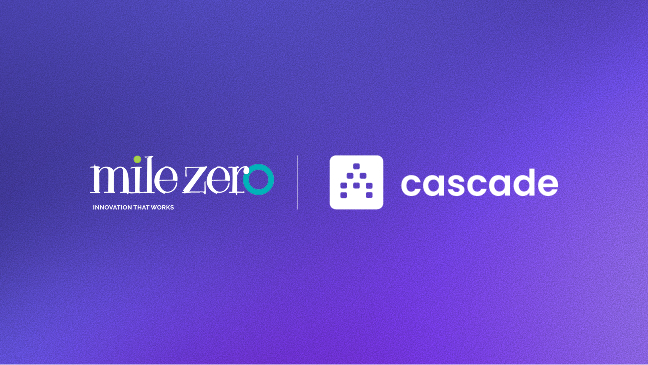
.png)
.jpg)
.jpg)



