An Overview of Strategic Planning in Excel
9 out of 10 businesses use Excel for their strategic planning processes.
\That is a disappointingly large number. Excel might have an established position in developing a strategy, but it’s also frustratingly limiting.
In this article, we'll explore the pros and cons of using Excel for strategic planning. You can also grab your copy of our strategic plan template in Excel if you want to get your hands dirty.
Strategic planning vs strategic execution
Let's just clear something up quickly - there's a big difference between strategic planning and strategic execution.
Strategic planning is the process of formulating your strategy model and then populating it with your actual plan. Typically a list of Objectives, Projects, and KPIs will hopefully turn your vision into reality.
Strategic execution on the other hand is taking that strategic plan and turning it into something that lives and breathes in the daily operations of your organization.
Strategic execution is therefore concerned with the implementation of your actions, reporting, and tracking of strategy.
It's fair to say that no one (including Microsoft) would really argue that Excel is an effective execution tool. Even online versions of Excel (including Google Sheets) are not intended for multiple people to use simultaneously to track the progress of strategy or Projects and KPIs.
As such, this article is going to be focused on Excel's effectiveness as a strategic planning tool - a realm where it's much more likely to be able to hold its own.
An example of a strategic plan in Excel
To help assess the merits of strategic planning in Excel, let's first look at an example of what a strategic plan might look like in the tool.
Our Excel strategic planning template comes with some examples preloaded, so it's perfect if you want to get a sense of what a strategic plan in Excel might look like.
From a structure perspective, most Excel strategic plans will utilize the columns functionality to denote different dimensions of the elements within the plan. For example:
Column A: Focus Area
Column B: Goal Title
Column C: Owner
etc...
The number of columns will vary depending on the number of dimensions the user wants to capture. The rows functionality will be used to contain individual goals, each of which will have some or all columns completed for them.
Some strategic plans might also utilize the worksheets (sometimes called tabs) functionality to represent different strategic plans.
For example, Worksheet A could be the corporate plan, whilst Worksheet B might contain the business unit plan.
In the Excel strategic plan template that we've created, we used the worksheets to guide you through building the different layers of the plan, with the final worksheet being the 'output'.
Most of the time when people do strategic planning in Excel, they'll just skip straight to the final worksheet - the output.
The pros of strategic planning in Excel

There are quite some advantages of Excel in strategic planning. Here are the three biggest ones:
1. It’s flexible
Since you can set up your spreadsheet with any combination of columns that you want, you can design a strategy model that does just about anything you like. It’s great for planning your strategy, especially in the early stages.
But planning isn’t executing.
2. It’s quick
There's nothing easier than firing up a spreadsheet and starting a brain dump into a document. It's a familiar environment and there are no blockers between your thoughts and them manifesting on the screen. One of our favorite things about Excel is that you don't have to think about fonts, colors, or anything visual.
But, a blank slate is terrifying.
3. It’s easy to share
Sometimes. Excel is awesome because you can just send off your spreadsheet to pretty much anyone with the confidence they'll be able to open it and view it pretty much as you see it.
But, sharing isn’t collaborating.
The cons of strategic planning in Excel

Sit comfortably, we have a longer (though not exhaustive) list of Excel’s disadvantages:
1. You have to do everything yourself
Excel is wonderfully flexible but at a dreadful cost. When you fire up the software, you're faced with an empty grid of boxes, with little guidance on where to actually start.
Downloading an example or a template certainly helps, but the template may not be that well suited to your needs, and customizing it isn't always easy.
2. You can’t collaborate
Excel is great for sharing your file, but terrible when it comes to actually work with another person on building a strategic plan.
God forbid, you might even end up overwriting each other's work.
3. You can’t iterate your strategy
Excel doesn't work well with versions. Even though Google Sheets has decent version control, it doesn't really help. Because it relies on maintaining your strategic plan’s structure.
Add a single column in a newer version, and your old one will make little to no sense. That makes it really hard to iterate your strategy, either in the planning phase or even later when you come to update it.
4. You only get one view of your strategic plan
Building your strategic plan in Excel can be very simple. The problem occurs when you want to visualize it in different ways. Maybe you want to see a Gantt chart of how your strategy fits together.
Or a color-coded list of goal owners so you can see who's overloaded with stuff to do. In Excel, the best you’ll get is the built-in charts tool. Making them kick out the desired view, though, could be someone’s full-time job.
5. You end up with a dead plan
Sure, calling your plan 'dead' is a bit dramatic. But the truth is that strategy in Excel is boring to look at. Without some seriously ambitious goals, it's unlikely to inspire anyone and all of your hard work will be wasted.
Not only that, since it's so hard to iterate (see above) it tends to lose relevance very quickly, further contributing to a lifeless strategy in Excel.
There's one more huge downside to using Excel for creating a strategic plan. It's a bit more complicated than the other 'cons' listed above, so bear with us. We call it:
6. “The fallacy of creating an un-executable plan”
Quite a mouthful, we know.
Here at Cascade, we see a lot of strategic plans. Some of the biggest problems that we see with strategic plans is when they're created in a tool that doesn't force you to really think about the alignment between the different layers of your plan.
That results in Objectives sometimes lacking corresponding Projects or KPIs - and vice versa. In turn that results in a plan that when people try to actually execute, lacks the necessary robustness to make its way into the everyday operations of the organization.
The list of cons to using Excel for strategic planning doesn't end here, but this covers the major drawbacks that almost everyone runs into.
When should you use Excel for strategic planning?
Ok so given the drawbacks of the tool, is there ever a good time to use Excel for strategic planning?
And if so when?
Well, the truth is that Excel is a fantastic tool. So it absolutely can have a place in strategic planning - you just need to know when to use it and when to upgrade to something a bit better suited to the task (more on that below).
In a nutshell, Excel is best suited at the very start of the strategic planning process.
You know those times when you're sitting in the office late at night, and get a sudden rush of enthusiasm to change things up? But everyone else has gone home already, and you just need to get your ideas written down before they vanish into the ether of what might have been.
Well this is the time to fire up your trusty Excel application and start pecking away.
Here's why:
- You need something fast and immediate to capture your thoughts - Excel is unparalleled when you want to type first, and figure out structure later.
- You're working alone at this stage (be sure to involve others soon though) so the lack of collaborative features isn't going to hurt you too much.
- You need a quick and easy way to share your thoughts with people before going full steam into the strategic planning process (which you should probably do in a more dedicated tool).
So yes, Excel does have a place in the strategic planning process. But it's really early on. You need to evolve your toolkit pretty quickly ,if you want to maximize the chances of getting your plan 'execution ready'.
What are the alternatives to strategic planning in Excel?

Having established that Excel can have a place, albeit with a very limited span of life as an effective tool, it's time to look at some of the most common alternatives to using Excel for your strategic plan.
The alternatives range from similarly simple generic tools to Excel, right through to highly specialized products designed specifically for strategic planning. Here are three of the most common alternatives to Excel in strategic planning:
PowerPoint - The Worst Possible Choice
Please don't do this to yourself and your business.
Whilst we criticized Excel for its lack of structure, it still beats PowerPoint, since it gives you a vague framework for your strategic plan.
The absolute worst strategic plans that we've ever seen were almost all built in PowerPoint. This software emphasizes visuals over structure or logic. Without a very disciplined practitioner, it will result in a muddled strategic planning document that only the author can really understand.
PowerPoint is a presentation tool. Not a planning tool. You can maybe, possibly get away with using it right at the very end of the strategic planning process to visualize and present your strategy to others, but even then there are so many better alternatives.
Jira - The Techie's Choice
We love Jira here at Cascade.
It helps us build our strategy software platform. It is better than Excel, because it’s reasonably modern from a UI perspective and easier to collaborate with colleagues on.
It even has some degree of 'cascading' structure between goals (called Issues in Jira). That makes it an OK starting point compared to Excel for strategic planning. Yet, it lacks any really effective way of visualizing your strategy or guiding you on how to structure it.
Strategic Planning Software - The Smart Choice
We know, you’ve been expecting our pitch. So here it comes.
Strategic planning software like Cascade is the best choice for strategic planning. Yes, it's a shameless plug for what we've built - but seriously, if the thing that we built with the singular purpose of helping people to create and structure strategic plans was not the best tool available for doing so, we'd be messing up pretty hard wouldn't we!
Specifically, strategic planning software has the benefit of giving you a predefined (though in Cascade's case, highly flexible) structure for plugging in your strategic thoughts.
It also allows you to easily evolve your plan and collaborate with others on it. Finally, it has a range of built in visualizations that let you see how your strategy fits together, where the gaps are - and even gives you advice on how to improve it.
In conclusion, don't ever feel ashamed about using Excel for your strategic planning needs. We've all done it, and in a pinch it's the absolute MacGyver of business tools.
But as soon as you get the headspace to get serious about strategic planning, and want to create a plan that's truly execution-ready, then it's time to think long and hard about upgrading your toolkit to something a bit better suited to the task at hand.

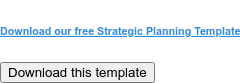


.png)

.png)
.png)
.png)
.png)



