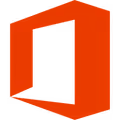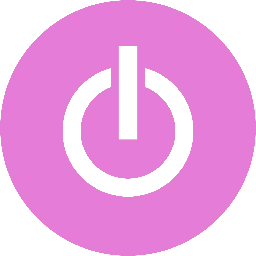Google Sheets
Zapier is a powerful integration platform that seamlessly connects thousands of tools with each other, including Cascade!
All you need to get started is a Cascade Premium or Enterprise subscription and a Zapier account.

Google Sheets
Trigger


Cascade Action


Google Sheets
Action
How does the integration work?
Using Zapier, Cascade allows you to update several important pieces of information from any app avalible on Zapier, such as:
- Update Action Current Progress
- Update Measure Current Value
- Update Measure Historical Value
Note: Cascade’s Zapier integration is currently in Beta. We are actively working on adding new Capabilities, Triggers and Actions. Stay tuned for more soon!
What is
Google Sheets
?
Have a single source of truth for all your data with Cascade. Sync your Google Sheets data to Cascade. Give more business context to your data while also avoiding manual work.
Ready to get started with Zapier?
If you already have a Cascade Premium or Enterprise subscription and you’re ready to get creative, you get started now with Zapier!
How to set up Google Sheets in Cascade
- The first step is to link your Cascade account to your Google Sheets by going to Profile -> Integrations -> Goal Progress ->Google Sheets
- Find Google Sheets, then select + Add Connection. Give your connection a good name, and choose whether it will be private or shared.
- The next step is to link a cell in Sheets to goal progress. Go to GoalDeck and choose the goal that needs to be updates via Sheets.
- Beneath the goal's progress bar, select the dropdown menu. Under Integrations, select Google Sheets. Use the dropdown menus to select the Sheet file that you want to link.
- Filter down to the file's correct sheet, column, and row.
- At this point, you should have pinpointed a single cell in the spreadsheet. In Cascade, the goal should now have the exact value of the cell you selected.
You have successfully integrated Cascade with Google Sheets! No more manual updates!

How to get the most out of this integration
Automatically update your Cascade goals with Google Sheets data
Check out additional help documentation here:
Google Sheets Integration for Cascade