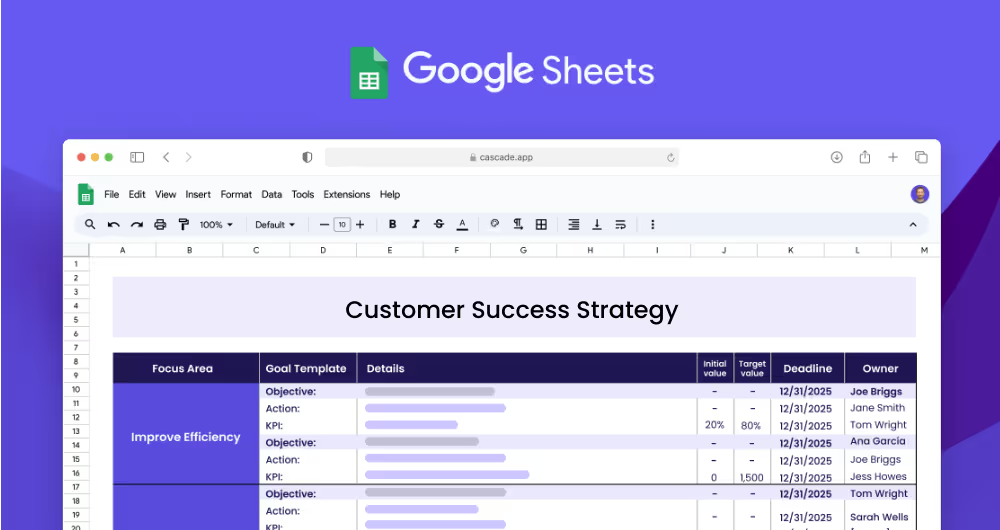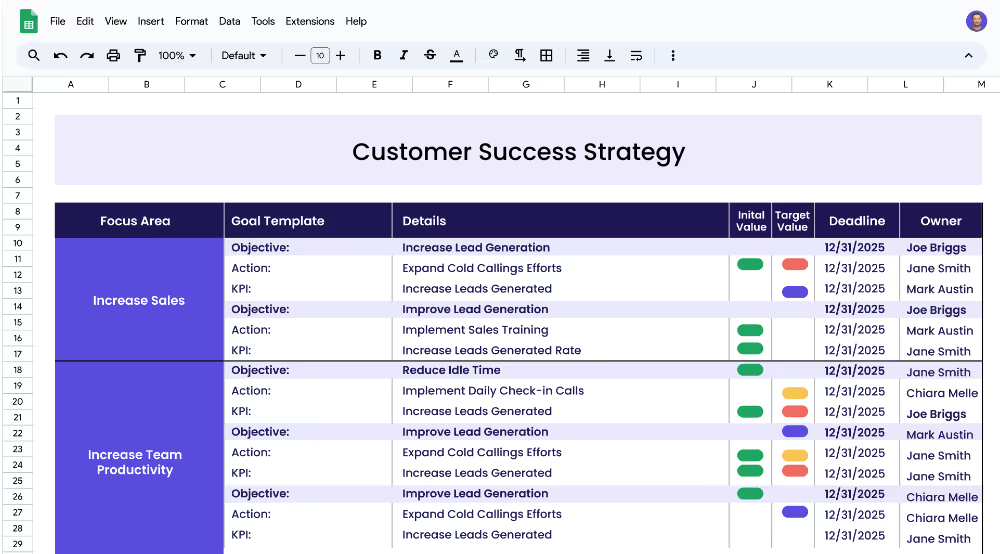A Customer Success strategy is the game plan an organization lays out for deliberately engaging and supporting customers at every stage of the customer lifecycle. This strategy should ensure customers get the most out of a company's products or services so that they're able to accomplish their goals.
A Customer Success strategy is useful for the Customer Success Team in any organization and independent of the industry. It can also be useful to any person in the organization that is involved in the customer journey and interaction with your product or service.
Your organization will succeed only if your customers succeed. This Customer Success Strategy Template will allow you to focus on the strategic priorities you need to execute to ensure the maximum success and satisfaction for your customers.
It can be easy to think of focus areas by looking at your customer journey map and then narrowing down on the layers you have identified to establish what problem areas your organization specifically needs to resolve or work on.
An example of a focus area for a Customer Success strategy could be Amazing Web Experience.
Focusing on objectives within this area can help you narrow down further into the goals you want to focus on in these areas. The objectives you set can be SMART objectives so that they epitomize clear and succinct end targets for you and your team to work towards.
An example of some objectives that fall under Amazing Web Experience can be: Build an open environment to generate trust amongst users; Improve the quality of user interactions and perceptions of the product; Utilize web analytics to strategically collect data to understand behavior, needs and motivations.
Whilst you can also track and measure the progress of your objectives, it’s also extremely crucial to set up smaller measurements that you can track and measure to monitor your progress.
Examples of KPIs that can measure this objective: Build an open environment to generate trust amongst users are: Grow the participation of our users in our forum to 50%, and Collect feedback from users after purchase through email in 100% of the cases.
You can accordingly set up specific end dates or a time period that you want to achieve these KPIs.
After thinking about some KPIs, you may wonder how can these KPIs actually be achieved? This is where creating some projects becomes extremely useful. Projects can serve as tangible actions that you follow to achieve your end objectives.
Examples of projects that can support your Amazing Web Experience focus area can include: Create a User Ambassador Program for our top customers, Conduct an online survey with our users to gain feedback of our product usability and experience, and Allocate a team focused on analytics.
If you're looking for a way to build on your strategy and achieve your goals with greater clarity and speed, then Cascade Strategy Execution Software is your ideal solution. Cascade outpaces traditional project management tools by offering real-time updates, centralized collaboration, and fully integrated dashboards that enhance visibility and streamline execution. Ditch the tedious spreadsheets and experience a dynamic way of strategizing that’s built to adapt to the complex needs of diverse teams. Sign-up for free or book a demo with our strategy experts to see how Cascade can transform your customer success efforts into tangible outcomes.