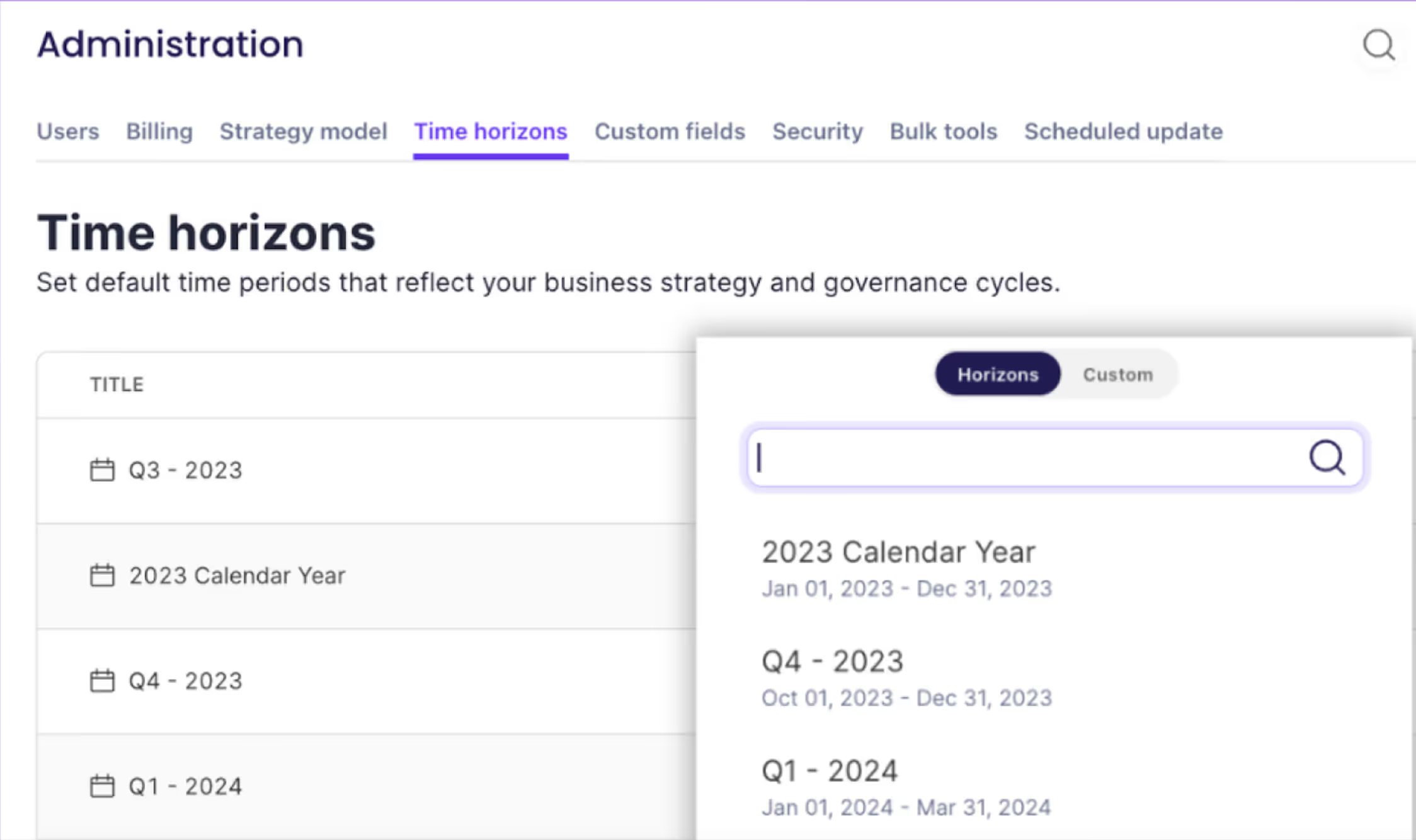TikTok, it's TIME to create your very first time horizon.
What is it?
With Cascade's Time Horizon feature, you can now set default time periods that reflect your strategy and governance cycles.
How can I use it?
This feature is so easy you'll catch on pretty fast. Essentially, use it for any and all standard time periods that you might associate with your strategy for easy selection. Think horizons for annual, quarterly, or even monthly time periods. Here's how the magic really happens:
- Map operational activities back to overarching time periods.
- Set meaningful milestones to align activities and highlight strategic achievements.
- Plan for the future by creating activities in future horizons that you can filter out from your day-to-day view.
How do I set it up?
- First, you'll need to ensure you have admin-level permissions.
- Then, navigate to your Settings and select the Time Horizons tab.
- Select + New Horizon and set your date ranges.
- Click the Add button, and your horizon automatically pulls into the date selectors across the Cascade Planner.
- Learn more on how to set up your Time Horizons.
Who can use it?
Anyone and everyone can make use of this feature, but you will need admin permissions to set up your Time Horizons initially.