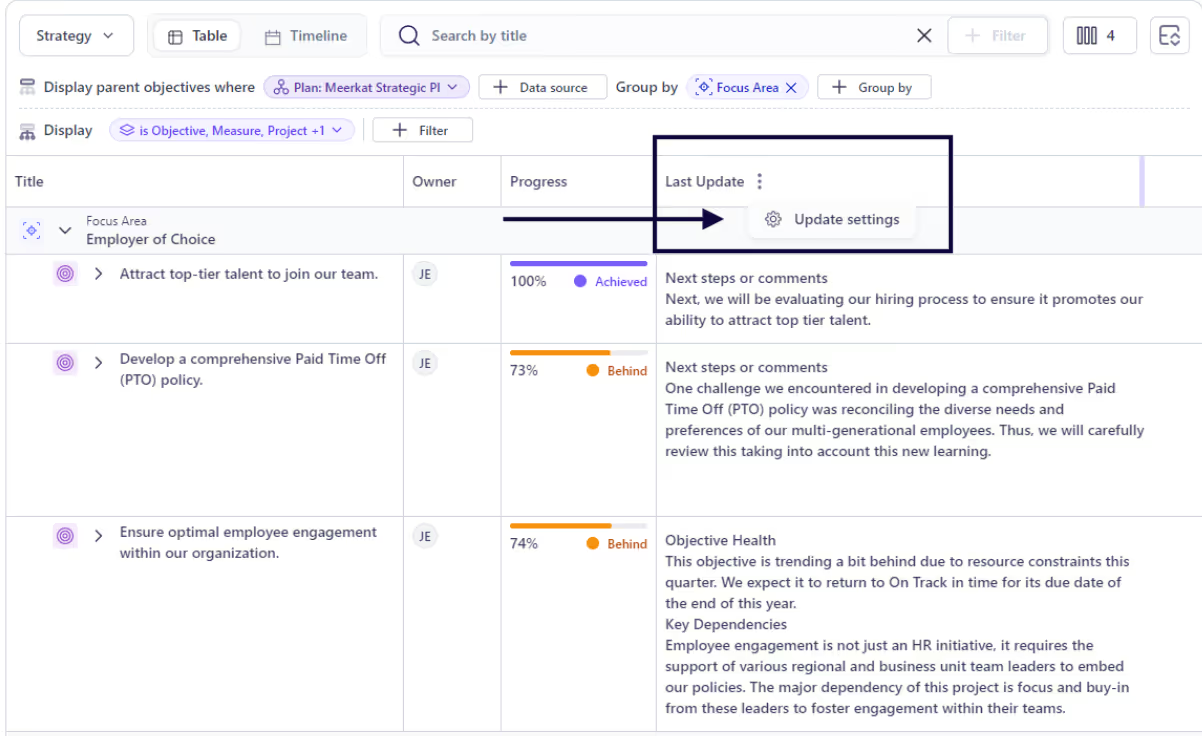Custom Update templates allow you to collect more specific information from your goal owners on the specific cadences when you need it. These updates are often used to support the different types of meetings you conduct around your strategy, from Board Reports, to Monthly Strategy Reviews, to Weekly Team Meetings.
Now, you can report on just one specific update template in the Discover table in Reports and My Work! This helps you streamline the information shown in the table, to ensure it is relevant for the audience who will be interacting with it.
To filter your Last update column in the Discover table in Reports or in the My Work page, simply:
- Add the Last update column to your table from the list of available columns
- Hover over the column title and click the three dots that appear
- Go to Update settings
- Select your preferred template to filter for
- Click Save
From there, your table will display just the most recent update using that specific template. Enjoy focused reports that surface the information your audience cares about.
Learn more about this new functionality in our Knowledge Base.